FAQ
FAQ: Product Activation
Steam is a digital platform that allows users to access and play games they have purchased from
the Company. Once a game is added to a Steam library, it can be downloaded and played directly
through the Steam application, ensuring a streamlined experience for managing and launching
games.
I. Product activation on Steam
1. Access Your Purchase: go to the Cart section on PLAYZFUN to find your purchased
product(s).
2. Install the Steam Client
If you don’t have the Steam client installed, download it for Windows (available for Mac
and Linux as well) and follow the installation instructions.
3. Log In or Create an Account
Launch Steam and log in to your existing account, or create a new account if you don’t
have one.
4. Activate Your Product
In the Steam client, navigate to the Games menu and select Activate a Product on
Steam.
5. Enter Your Activation Key
Input the activation key provided after your purchase. Once activated, you will be
prompted to download the game.
II. Product Activation in Origin
1. Access Your Purchase
Visit the Cart section on PLAYZFUN to locate your paid product.
2. Install the Origin Client
If you haven’t installed the Origin client, download it for Windows (available for Mac as
well) and follow the installation instructions.
3. Log In or Create an Account
Open Origin and log in to your account, or create a new one if you don’t have one.
4. Activate Your Product
From the Origin menu, select Activate Product Code.
5. Enter Your Activation Key
Enter the activation key you received, click Next, and confirm the activation.
After activation, you’ll be prompted to download and start playing.